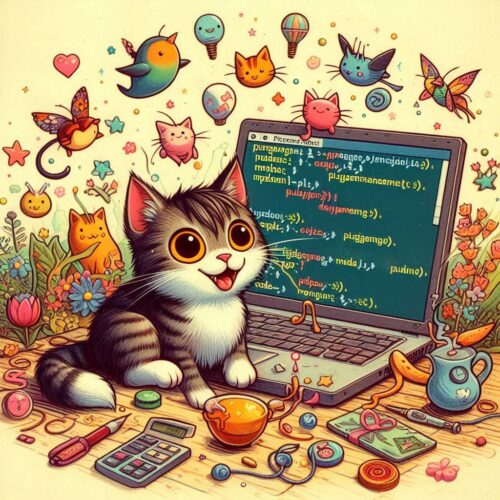In Maven, the <pluginManagement> element plays a crucial role in managing plugin configurations across multiple modules within a project. It allows you to define plugin settings in a centralized manner, which can then be inherited by child projects. However, it’s important to understand that <pluginManagement> does not directly apply these configurations; instead, it serves as a template for child projects that explicitly reference the plugins.
Key Points about <pluginManagement>
- Centralized Configuration: The
<pluginManagement>section is designed to consolidate plugin configurations, making it easier to maintain consistency across various modules in a multi-module Maven project. - Inheritance: Child projects can inherit the configurations defined in the parent project’s
<pluginManagement>section. However, for these settings to take effect, the child projects must declare the corresponding plugins in their own<plugins>section. - Overriding Configurations: Child projects have the flexibility to override any inherited configurations from the parent. This allows for customization based on the specific needs of each module.
Example Usage
To illustrate, consider the following configuration in a parent pom.xml:
<build>
<pluginManagement>
<plugins>
<plugin>
<groupId>org.apache.maven.plugins</groupId>
<artifactId>maven-dependency-plugin</artifactId>
<version>3.1.2</version>
</plugin>
</plugins>
</pluginManagement>
</build>In this example, the maven-dependency-plugin is defined in the <pluginManagement> section. For a child project to use this plugin, it must include the following in its own pom.xml:
<build>
<plugins>
<plugin>
<groupId>org.apache.maven.plugins</groupId>
<artifactId>maven-dependency-plugin</artifactId>
</plugin>
</plugins>
</build>By doing this, the child project inherits the version and configuration from the parent, ensuring that all modules use the same plugin settings without redundancy.
Conclusion
In summary, <pluginManagement> is a powerful feature in Maven that facilitates the management of plugin configurations across multiple modules. It streamlines the build process by allowing developers to define common settings in a single location while still providing the flexibility to customize those settings in individual modules.
Citations:
[1] https://maven.apache.org/guides/introduction/introduction-to-plugins.html
[2] https://maven.apache.org/pom.html
[3] https://maven.apache.org/guides/introduction/introduction-to-the-pom.html
[4] https://mincong.io/2017/11/07/maven-plugins-understanding/
[5] https://stackoverflow.com/questions/10483180/what-is-pluginmanagement-in-mavens-pom-xml
[6] https://www.educative.io/courses/build-java-projects-with-maven/plugin-management
[7] https://maven.apache.org/guides/mini/guide-configuring-plugins.html
[8] https://maven.apache.org/surefire/maven-surefire-plugin/usage.html