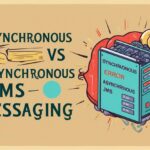Meta Description: Learn how to execute “LIKE” queries (e.g., %user%) in Apache Lucene using wildcards, fuzzy queries, and regex. Boost search efficiency while avoiding performance pitfalls.
Introduction to “LIKE” Queries in Lucene
If you’re working with Apache Lucene and need to perform SQL-style LIKE %user% operations, you’ve likely encountered limitations with wildcard placements. By default, Lucene restricts wildcards (* or ?) to the end of terms (e.g., user*). But what if you need to search for terms with wildcards at the start and end? This guide explains how to enable leading wildcards, optimize performance, and explore alternative strategies like fuzzy and regex queries.
Why Lucene Restricts Wildcards
Lucene’s reverse index is optimized for speed. By default, trailing wildcards (e.g., user*) are efficient because the engine quickly locates the first match and scans forward. Leading wildcards (e.g., *user), however, force Lucene to scan every term in the index, resulting in slower searches.
Method 1: Enable Leading Wildcards
To search for patterns like %user%, configure Lucene’s QueryParser to allow leading wildcards:
QueryParser parser = new QueryParser("field", analyzer);
parser.setAllowLeadingWildcard(true);
Query query = parser.parse("*user*");Performance Warning: This approach scans the entire index, which can be slow for large datasets. Use sparingly!
Method 2: Fuzzy Queries for Approximate Matches
If your goal is to find similar terms (e.g., “users” or “fuser”), use fuzzy queries with the ~ operator. Adjust the similarity threshold (0–1) for precision:
// Matches terms like "users", "fuser", or "usher"
Query query = parser.parse("user~0.7");Advantages:
- Faster than leading wildcards.
- Handles typos and variations.
Method 3: Regex Queries
For complex patterns, leverage Lucene’s regex support. Example:
Query query = parser.parse("/.*user.*/");Use Cases:
- Match terms with
useranywhere (e.g., “username”, “troubleshoot”). - Custom pattern matching (e.g.,
us[a-z]+er).
Best Practices for Efficient “LIKE” Searches
- Avoid Leading Wildcards unless absolutely necessary.
- Combine Techniques: Use trailing wildcards (
user*) with filters for better performance. - Preprocess Data: Index n-grams (substrings) to enable fast partial matches.
- Test Performance: Benchmark queries on your dataset.
Performance Comparison
| Method | Speed | Use Case |
|---|---|---|
| Trailing Wildcard | Fast | user*, admin* |
| Leading Wildcard | Slow | *user*, *admin |
| Fuzzy Query | Medium | Approximate matches (user~) |
| Regex Query | Medium | Complex patterns (/.*user.*/) |
Conclusion
While Lucene doesn’t natively support SQL-style LIKE %text% queries, you can achieve similar results using wildcards, fuzzy logic, or regex. Prioritize trailing wildcards and fuzzy searches for better performance, and reserve leading wildcards for small datasets or edge cases. Always test your queries to balance speed and accuracy!
Pro Tip: Explore Lucene’s EdgeNGramTokenFilter during indexing to enable lightning-fast partial matches.
FAQ
Q: Why does *user* slow down Lucene?
A: It scans all terms in the index, unlike trailing wildcards that use sorted terms for quick lookups.
Q: Can fuzzy queries replace wildcards?
A: Yes, if you’re prioritizing flexibility over exact substring matches.
Q: Is regex slower than wildcards?
A: It depends on the pattern complexity, but regex is generally efficient for moderate datasets.
Keywords
- Lucene wildcard search
- Lucene LIKE operator
- Leading wildcard Lucene
- Lucene fuzzy query
- Apache Lucene regex
- Optimize Lucene performance
By following these strategies, you’ll unlock powerful search capabilities in Lucene without sacrificing speed or scalability. Happy searching! 🔍