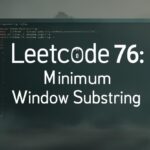Keywords: In-place matrix algorithm, O(1) space complexity, matrix row and column update, LeetCode walkthrough, zeroing matrix, C++, Java, Python, C# solutions
Problem Summary
Given an m x n matrix, if any element is 0, set its entire row and column to 0. This must be done in-place, using constant space.
Example
Input:
[[1,1,1],
[1,0,1],
[1,1,1]]
Output:
[[1,0,1],
[0,0,0],
[1,0,1]]
Optimized Approach (O(1) Space)
Instead of using extra arrays, we use the first row and first column of the matrix to mark rows and columns that should be zeroed. A separate flag (col0) is used to track if the first column needs to be zeroed (since matrix[0][0] is shared by both first row and column).
Steps:
- Mark rows & columns:
- Iterate through the matrix.
- If
matrix[i][j] == 0, markmatrix[i][0] = 0andmatrix[0][j] = 0. - Track first column separately using
col0.
- Update inner matrix:
- Iterate in reverse to avoid premature overwriting.
- Set
matrix[i][j] = 0if the corresponding row or column is marked.
- Handle first row & column:
- Use the markers and
col0flag to zero the first row/column if needed.
- Use the markers and
Code Implementations
C++
class Solution {
public:
void setZeroes(vector<vector<int>>& matrix) {
int n = matrix.size(), m = matrix[0].size();
int col0 = 1;
for (int i = 0; i < n; i++) {
if (matrix[i][0] == 0) col0 = 0;
for (int j = 1; j < m; j++) {
if (matrix[i][j] == 0) {
matrix[i][0] = 0;
matrix[0][j] = 0;
}
}
}
for (int i = n - 1; i >= 0; i--) {
for (int j = m - 1; j >= 1; j--) {
if (matrix[i][0] == 0 || matrix[0][j] == 0)
matrix[i][j] = 0;
}
if (col0 == 0) matrix[i][0] = 0;
}
}
};
Java
class Solution {
public void setZeroes(int[][] matrix) {
int n = matrix.length, m = matrix[0].length;
int col0 = 1;
for (int i = 0; i < n; i++) {
if (matrix[i][0] == 0) col0 = 0;
for (int j = 1; j < m; j++) {
if (matrix[i][j] == 0) {
matrix[i][0] = 0;
matrix[0][j] = 0;
}
}
}
for (int i = n - 1; i >= 0; i--) {
for (int j = m - 1; j >= 1; j--) {
if (matrix[i][0] == 0 || matrix[0][j] == 0)
matrix[i][j] = 0;
}
if (col0 == 0) matrix[i][0] = 0;
}
}
}
Python
class Solution:
def setZeroes(self, matrix: List[List[int]]) -> None:
n, m = len(matrix), len(matrix[0])
col0 = 1
for i in range(n):
if matrix[i][0] == 0:
col0 = 0
for j in range(1, m):
if matrix[i][j] == 0:
matrix[i][0] = 0
matrix[0][j] = 0
for i in range(n - 1, -1, -1):
for j in range(m - 1, 0, -1):
if matrix[i][0] == 0 or matrix[0][j] == 0:
matrix[i][j] = 0
if col0 == 0:
matrix[i][0] = 0
C#
public class Solution {
public void SetZeroes(int[][] matrix) {
int n = matrix.Length, m = matrix[0].Length;
int col0 = 1;
for (int i = 0; i < n; i++) {
if (matrix[i][0] == 0) col0 = 0;
for (int j = 1; j < m; j++) {
if (matrix[i][j] == 0) {
matrix[i][0] = 0;
matrix[0][j] = 0;
}
}
}
for (int i = n - 1; i >= 0; i--) {
for (int j = m - 1; j >= 1; j--) {
if (matrix[i][0] == 0 || matrix[0][j] == 0)
matrix[i][j] = 0;
}
if (col0 == 0) matrix[i][0] = 0;
}
}
}
Complexity Analysis
- Time Complexity:
O(m × n)– Each cell is visited twice (marking and updating). - Space Complexity:
O(1)– No extra space is used beyond a constant flag.
Walkthrough Example
Input:
[[1, 2, 3],
[4, 0, 6],
[7, 8, 9]]
Step 1 – Mark:
matrix[1][1] == 0→ markmatrix[1][0] = 0,matrix[0][1] = 0
Step 2 – Update:
- Cells in row
1and column1are set to0.
Output:
[[1, 0, 3],
[0, 0, 0],
[7, 0, 9]]
Conclusion
This solution smartly reuses the matrix itself to track changes, eliminating the need for extra space. It’s efficient, clean, and works consistently across multiple programming languages. Ideal for interviews and real-world systems that require optimized memory usage.
Let me know if you’d like a visual diagram or animation to explain this further!