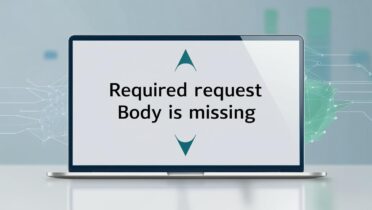Meta Description: Running into the “Required request body is missing” error in Spring Boot? Learn what causes it and how to fix it using @RequestBody, @RequestParam, and proper content headers. Step-by-step troubleshooting guide included.
What Does “Required Request Body is Missing” Mean?
This common Spring Boot error happens when your POST endpoint is expecting data in the request body—but the client sends nothing or sends it incorrectly. It’s especially common when using @RequestBody without the proper headers or request format.
Let’s walk through the reasons behind it and how to fix it, one step at a time.
✅ Common Causes of the Error
- Annotation Mismatch – You’re using
@RequestBody, but the client sends data via URL parameters instead of the body. - Missing Content-Type Header – Not setting
Content-Type: application/json; charset=UTF-8in the request. - Empty or Malformed Body – The body is either missing or has bad syntax (especially in JSON).
🛠️ Solution 1: Use @RequestParam for URL Parameters
If the client sends data via query strings or form fields (i.e., as URL parameters), use @RequestParam in your controller:
@PostMapping("/login")
public ResponseEntity<User> loginUser(
@RequestParam String email,
@RequestParam String password
) {
// Business logic here
}
Example Client Request:
curl -X POST "http://localhost:8080/login?email=user@example.com&password=secret"
🛠️ Solution 2: Use @RequestBody for JSON Payloads
When sending structured data (like login info) in JSON format, define a DTO and use @RequestBody:
public class UserDTO {
private String email;
private String password;
// Getters and setters
}
@PostMapping("/login")
public ResponseEntity<User> loginUser(@RequestBody UserDTO userDTO) {
// Business logic using userDTO.getEmail(), userDTO.getPassword()
}
Example JSON Request:
{
"email": "user@example.com",
"password": "secret"
}
🔧 Don’t Forget the Headers
Set the Content-Type header correctly to avoid encoding or parsing issues:
curl -X POST http://localhost:8080/login \
-H "Content-Type: application/json; charset=UTF-8" \
-d '{"email":"user@example.com", "password":"secret"}'
✅ Best Practices for Spring POST APIs
- Use
@RequestParamfor simple values (e.g., search queries). - Use
@RequestBodyfor structured input like JSON objects. - Always validate your request bodies with
@Valid(and@NotBlank, etc.). - Use Postman or curl to test and debug requests quickly.
- Make sure your client and server both agree on headers and content format.
❓ FAQs
Q: Can I use both @RequestParam and @RequestBody in one method?
A: Yes, but be cautious. @RequestBody consumes the request stream, so order and usage matter. Use them together only if needed.
Q: I’m still getting a 400 error—why?
A: Check that your request includes the correct headers and valid JSON. Also confirm your DTO matches the JSON structure.
Q: Is @RequestBody(required = false) a good idea?
A: Not usually. It can lead to unexpected null values. Prefer to enforce required fields and validate them properly.
- Spring Boot Required Request Body Missing
- @RequestBody vs @RequestParam
- Spring Boot POST 400 Bad Request
- Spring JSON Request Example
- Fix Content-Type Header Spring
✅ Conclusion
The “Required request body is missing” error in Spring Boot is usually caused by a mismatch between your request format and controller expectations. With the right annotations and headers in place, you can resolve it quickly and avoid frustrating bugs.
💬 Was this guide helpful? Drop a comment or share your thoughts!
📌 Save this guide for future reference—you’ll thank yourself later.