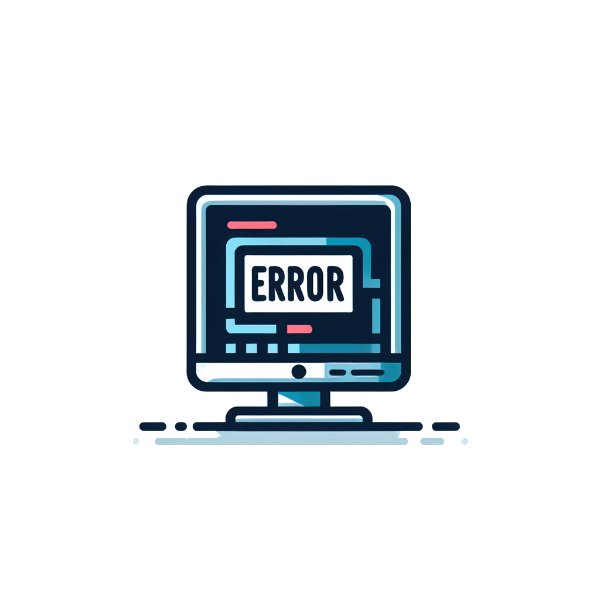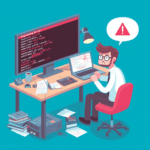When you attempt to call a method that isn’t there in the class you’re working with, you get the “java.lang.NoSuchMethodError”. There are a number of potential causes for this error, but the most frequent one is a version discrepancy between the dependencies at runtime and build time.
The following actions can be taken to fix this error:
- Check Dependencies: Ensure that you have the correct versions of all your dependencies. If you’re using a build tool like Maven or Gradle, check your
pom.xmlorbuild.gradlefiles and make sure that the versions of the libraries you are using are compatible with each other. - Clean and Rebuild: Sometimes, the build artifacts may be corrupted. Try cleaning your project and rebuilding it. In many IDEs, there’s an option to clean and rebuild the project.
- Update Dependencies: If you find that there are newer versions of your dependencies available, consider updating them. However, be cautious about potential breaking changes when updating libraries.
- Check Java Versions: Verify that you are using a compatible version of Java for your project. If you are using a library that was compiled with a different Java version, it might lead to this error.
- Inspect the Code: Double-check your code to ensure that you are calling the correct method and that the method actually exists in the class. Pay attention to the method signature, including parameter types and return types.
- Inspect the Stack Trace: Look at the stack trace that accompanies the error. It can give you more information about where the error is occurring in your code and which class or method is involved.
- Dependency Exclusion: If you have conflicting dependencies, you may need to exclude certain transitive dependencies explicitly. This is more relevant if you are using a build tool like Maven or Gradle.
- Classpath Issues: Check if there are any classpath issues. Ensure that your classpath is correctly configured, and there are no conflicting JAR files.
- Recompile and Redeploy: If you are working with a web application, try recompiling your code and redeploying the application to the server.
We are usually able to identify this mistake at compilation time. Thus, it’s not a major problem. It can, however, occasionally be thrown at runtime, in which case identifying it gets a little challenging. The Oracle documentation states that if a class has been incompatibly altered, an error might appear at runtime.
As such, we could run into this mistake in the following scenarios. First, suppose our code is just partially recompiled. Second, if our application’s dependencies—like the external jars—have version incompatibilities.
Keep in mind that LinkageError and IncompatibleClassChangeError are included in the NoSuchMethodError inheritance tree. An incompatible class modification that occurred after compilation is the cause of these issues.
By systematically checking and addressing these points, you should be able to identify and resolve the NoSuchMethodError in your Java application.