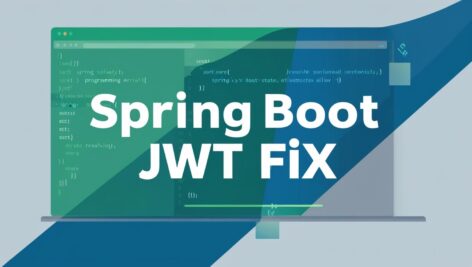Introduction
If you’re working with Spring Boot JWT authentication and encounter the error “Full authentication is required to access this resource” even with a valid token, the issue often lies in misconfigured security rules. This post explains why this error occurs and how to fix it using Spring Security’s SecurityFilterChain.
Understanding the Error
The error arises when an unauthenticated request accesses a secured endpoint. However, even authenticated users might see this error if:
- The
/errorendpoint isn’t publicly permitted. - The JWT filter chain fails to validate the token properly.
- Roles or authorities are not correctly assigned.
In your logs, you might notice unauthorized requests to /error, which Spring Boot uses internally to handle exceptions. If this path isn’t excluded from security checks, it triggers an authentication loop.
Solution: Permit Access to the Error Endpoint
To resolve this, explicitly allow access to the /error endpoint in your SecurityFilterChain:
Step 1: Update Your Security Configuration
@Configuration
@EnableWebSecurity
public class SecurityConfig {
@Bean
public SecurityFilterChain filterChain(HttpSecurity http) throws Exception {
http
.csrf(csrf -> csrf.disable())
.authorizeHttpRequests(auth -> auth
.requestMatchers("/auth/**", "/error").permitAll() // Allow public access
.requestMatchers("/daily").hasRole("BASIC")
.anyRequest().authenticated()
)
.exceptionHandling(ex -> ex
.authenticationEntryPoint(authEntryPointJwt)
)
.sessionManagement(sess -> sess
.sessionCreationPolicy(SessionCreationPolicy.STATELESS)
);
http.addFilterBefore(authTokenFilter, UsernamePasswordAuthenticationFilter.class);
return http.build();
}
} Key Changes:
- Added
.requestMatchers("/error").permitAll()to allow unauthenticated access to Spring’s error-handling endpoint. - Ensure your JWT filter (
authTokenFilter) runs before Spring’s security checks.
Why This Works
- Error Path Handling: Spring Boot redirects exceptions to
/error, which requires public access to avoid authentication loops. - Role-Based Access: The
@PreAuthorize("hasRole('BASIC')")annotation works only if the user’s authorities includeROLE_BASIC(ensure your JWT includes this).
Common Pitfalls
- Missing Public Endpoints: Forgot to permit
/error,/auth/login, or token refresh endpoints. - Incorrect Role Prefix: Spring Security expects roles to start with
ROLE_(e.g.,ROLE_BASIC). - Token Validation Issues: Verify your
JwtUtilscorrectly parses and validates tokens (check expiration, signature, and claims).
Final Checklist
✅ Add /error to permitAll() in SecurityFilterChain.
✅ Validate JWT token structure and roles.
✅ Test endpoints using tools like Postman or curl.
Conclusion
Configuring Spring Security for JWT authentication requires precise setup of public and secured endpoints. By permitting /error, you prevent authentication conflicts and ensure smooth error handling. For more details, explore Spring Security’s official documentation.
Keywords: Spring Boot JWT authentication error, Full authentication required, Spring Security permitAll, JWT token validation, Role-based access control.
This guide ensures your API endpoints are secure yet accessible, eliminating cryptic authentication errors! 🔒