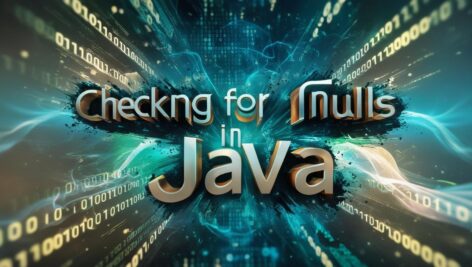Null checks are a common part of Java programming to prevent NullPointerException (NPE). Many developers rely on if (x != null), but excessive null checks can clutter code and make it harder to maintain. This article explores alternative approaches to handle null values in Java effectively.
1. Use Annotations: @Nullable and @NotNull
Java does not provide built-in null-safety, but using annotations like @Nullable and @NotNull from libraries such as JetBrains (org.jetbrains.annotations) or JSR-305 (javax.annotation) can help the compiler enforce null safety.
Example 1: Using @NotNull and @Nullable in Methods
import org.jetbrains.annotations.NotNull;
import org.jetbrains.annotations.Nullable;
public class NullCheckExample {
@NotNull
public static String helloWorld() {
return "Hello World";
}
@Nullable
public static String nullableMethod() {
return null;
}
public static void main(String[] args) {
String result = helloWorld();
System.out.println(result); // No need for a null check
String nullableResult = nullableMethod();
if (nullableResult != null) {
System.out.println(nullableResult);
}
}
}Benefits:
- The compiler warns about potential null dereferences.
- IDEs like IntelliJ IDEA and Eclipse provide additional checks and warnings.
- Improves code readability and enforces method contracts.
2. Throw an Exception for Unexpected Null Values
If null values are not allowed, explicitly throwing an exception at the start of a method ensures that the issue is caught early.
Example 2: Using IllegalArgumentException
public void process(@NotNull Object object) {
if (object == null) {
throw new IllegalArgumentException("Object cannot be null");
}
// Continue processing without null checks
}Benefits:
- Avoids unnecessary null checks in method logic.
- Ensures invalid input is handled early.
- Provides clear error messages for debugging.
3. Use Optional to Avoid Null Checks
Java 8 introduced Optional<T>, which helps eliminate null checks by providing default values or alternative handling.
Example 3: Using Optional to Handle Nulls
import java.util.Optional;
public class OptionalExample {
public static Optional<String> getValue() {
return Optional.ofNullable(null); // Simulating a nullable return
}
public static void main(String[] args) {
String result = getValue().orElse("Default Value");
System.out.println(result);
}
}Benefits:
- Eliminates direct null checks.
- Provides a clean API for handling missing values.
- Encourages better design patterns.
4. Use Default Values Instead of Null
Instead of allowing null values, initialize fields with sensible defaults.
Example 4: Using Default Values
public class DefaultValues {
private String name = ""; // Default to empty string instead of null
public String getName() {
return name;
}
}Benefits:
- Avoids unnecessary null checks.
- Reduces the risk of
NullPointerException. - Ensures consistent behavior.
5. Use Safe Methods Like “equals” on Constants
If a string is null, calling .equals() directly causes an exception. The best practice is to compare using the constant string first.
Example 5: Safe String Comparison
if ("bar".equals(foo)) {
// Safe comparison, avoids NullPointerException
}Benefits:
- Prevents NPE without explicit null checks.
- Improves code readability.
6. Use the Null Object Pattern
Instead of returning null, return a special object that represents the absence of a value.
Example 6: Null Object Pattern
class User {
private String name;
public User(String name) {
this.name = name;
}
public static User NULL_USER = new User("Guest");
public String getName() {
return name;
}
}Benefits:
- Avoids null checks by ensuring a valid object is always returned.
- Improves maintainability.
Conclusion
Avoiding null checks in Java is possible with good design patterns and modern language features:
✔ Use @NotNull and @Nullable annotations.
✔ Throw exceptions early if null values are not allowed.
✔ Utilize Optional<T> to handle missing values.
✔ Initialize fields with default values instead of null.
✔ Compare strings safely using "constant".equals(variable).
✔ Implement the Null Object Pattern for safer handling.
By following these techniques, you can write cleaner, safer, and more maintainable Java code while reducing the risk of NullPointerException.