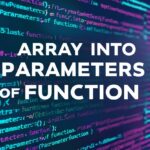Creating the -javaagent flag dynamically for JaCoCo in your custom Spring application launcher can be challenging, especially when the version of JaCoCo is not hardcoded, and you can’t directly rely on Maven to handle it for you. However, there are approaches to programmatically build this flag while maintaining clarity and minimizing “hackiness.” Here’s how you can approach it:
Step 1: Fetch the JaCoCo Agent Jar Path Dynamically
The most straightforward way to fetch the JaCoCo agent jar dynamically is to list and parse the contents of the local Maven repository. This avoids hardcoding version numbers but retains predictability.
import java.io.File;
import java.util.Arrays;
public class JacocoAgentFlagBuilder {
public static String buildJacocoAgentFlag(String destFileLocation) {
// Get Maven home directory from environment variables
String mavenHome = System.getenv("MAVEN_HOME");
if (mavenHome == null) {
throw new IllegalStateException("MAVEN_HOME environment variable is not set.");
}
// Path to JaCoCo agent directory
File jacocoAgentDir = new File(mavenHome, "repository/org/jacoco/org.jacoco.agent");
if (!jacocoAgentDir.exists() || !jacocoAgentDir.isDirectory()) {
throw new IllegalStateException("JaCoCo agent directory does not exist at: " + jacocoAgentDir.getAbsolutePath());
}
// Find the latest version by sorting the folder names
File[] versions = jacocoAgentDir.listFiles(File::isDirectory);
if (versions == null || versions.length == 0) {
throw new IllegalStateException("No versions found in JaCoCo agent directory.");
}
File latestVersion = Arrays.stream(versions)
.max((a, b) -> a.getName().compareTo(b.getName()))
.orElseThrow(() -> new IllegalStateException("Failed to determine the latest JaCoCo version."));
// Path to the JaCoCo agent jar
File jacocoAgentJar = new File(latestVersion, "org.jacoco.agent-" + latestVersion.getName() + "-runtime.jar");
if (!jacocoAgentJar.exists()) {
throw new IllegalStateException("JaCoCo agent jar not found at: " + jacocoAgentJar.getAbsolutePath());
}
// Build the -javaagent flag
return "-javaagent:" + jacocoAgentJar.getAbsolutePath() + "=destfile=" + destFileLocation;
}
public static void main(String[] args) {
// Example usage
String destFile = "target/jacoco-it.exec"; // Adjust target location as needed
try {
String flag = buildJacocoAgentFlag(destFile);
System.out.println("Generated JaCoCo agent flag: " + flag);
} catch (Exception e) {
e.printStackTrace();
}
}
}Key Features of the Solution
- Dynamic Version Resolution:
- It lists all subdirectories in the
org.jacoco.agentfolder and selects the latest version by comparing folder names. - Ensures you always use the most recent version without hardcoding it.
- Environment Variable Dependency:
- Relies on the
MAVEN_HOMEenvironment variable, which is a standard way to locate the Maven installation directory. - Throws clear exceptions if the environment variable is not set or the directory structure is incorrect.
- Explicit Path Handling:
- Avoids magic assumptions about file paths and verifies the existence of required directories and files at each step.
- Ease of Maintenance:
- If the structure of the JaCoCo artifact changes in the future, you only need to update the logic in one place.
Alternative Approaches
- Use a Configuration File:
- Maintain the JaCoCo version in a configuration file or environment variable.
- While this approach is less dynamic, it simplifies version management if the version is fixed across environments.
- Custom Script to Set the Version:
- Write a script to pre-fetch the latest JaCoCo version and inject it into your application’s configuration.
- This moves the version resolution logic outside of the Java code.
- Dependency on a Build Tool Wrapper:
- Consider using Maven or Gradle’s dependency resolution to fetch the required JaCoCo agent version before starting your custom launcher.
Output Example
When the program runs, assuming:
MAVEN_HOMEpoints to/path/to/maven.- The latest version of JaCoCo is
0.8.10.
The output will be:
Generated JaCoCo agent flag: -javaagent:/path/to/maven/repository/org/jacoco/org.jacoco.agent/0.8.10/org.jacoco.agent-0.8.10-runtime.jar=destfile=target/jacoco-it.execSummary
This solution balances dynamic resolution with explicit checks to avoid “magic.” It ensures that your application is robust and portable while dynamically handling JaCoCo versioning.