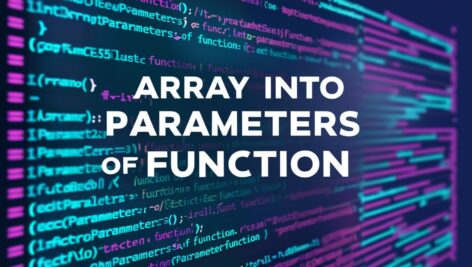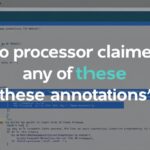When working with H2 Database, passing arrays as parameters to custom functions can sometimes throw confusing errors. If you’re encountering errors like Hexadecimal string contains non-hex character, this guide will help you resolve the issue.
Understanding the Problem
You want to create a custom function array_contains_all in H2 that checks if all elements of a sub-array exist in a source array. Here’s what you tried:
- First Attempt: Declaring the arrays as
java.util.HashSet.
Error: H2 cannot handle arrays directly asHashSetfrom SQL. - Second Attempt: Using
java.sql.Arrayand converting it to aList.
Error: The same hexadecimal string error persists because H2 doesn’t properly interpret arrays in this context.
Solution: Correct Way to Pass and Process Arrays in H2
To correctly handle arrays in H2, you need to process them as simple Object[] directly in your custom function. Follow these steps:
Step 1: Create the Function Alias
Use the following SQL command to create the function alias:
CREATE ALIAS IF NOT EXISTS array_contains_all AS '
boolean arrayContainsAll(Object[] sourceArray, Object[] subArray) {
// Convert arrays to Lists for easier manipulation
java.util.List<Object> sourceArrayList = java.util.Arrays.asList(sourceArray);
java.util.List<Object> subArrayList = java.util.Arrays.asList(subArray);
// Check if sourceArray contains all elements of subArray
return sourceArrayList.containsAll(subArrayList);
}';Step 2: Call the Function
To call the function and pass the arrays as parameters, use the following SQL:
SELECT array_contains_all(
ARRAY['HELLO', 'WORLD', 'FRIEND'],
ARRAY['HELLO', 'WORLD']
) AS result;Expected Output
If all elements in the second array exist in the first array, the result will be:
result
------
TRUEWhy Does This Work?
- Use of
Object[]: H2 internally processes arrays asObject[]. Using this simplifies array handling without requiring additional conversions. java.util.Arrays.asList: Converts arrays to lists, enabling the use of.containsAll(), a straightforward way to check for inclusion.- No Need for
java.sql.Array: Avoids unnecessary conversions that often lead to theHexadecimal stringerror.
Common Pitfalls to Avoid
- Using Non-Compatible Data Types: Always use
Object[]instead ofHashSetorjava.sql.Arrayfor array parameters in H2. - Incorrect SQL Syntax: Ensure you correctly pass arrays using the
ARRAY[]syntax. - Data Type Mismatches: Make sure the arrays contain compatible data types (e.g., all strings or all integers).
Keywords:
- H2 Database custom function
- Pass arrays in H2
- H2 function alias example
- Array handling in H2 SQL
- Hexadecimal string error in H2
Meta Description:
Learn how to pass arrays as parameters in H2 Database function aliases. This guide resolves the “Hexadecimal string contains non-hex character” error with working examples.
By following this approach, you can seamlessly handle arrays in H2 Database without running into frustrating errors. Try it out and elevate your database operations!