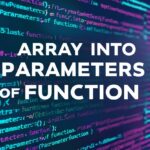When integrating the Microsoft Graph SDK into a Spring Boot project, you might encounter the following warning during the build process:
warning: No processor claimed any of these annotations: ...This message indicates that the Java compiler has detected annotations in your code but couldn’t find any annotation processors to handle them.
Understanding the Issue
Annotation processors are tools that process annotations at compile time to generate additional code, configuration, or validation. In a Spring Boot application, annotations like @ConfigurationProperties are commonly used, and their processing is essential for the application to function correctly.
Common Causes
- Missing Annotation Processor Dependencies: If the necessary annotation processors are not included in your project’s build configuration, the compiler won’t be able to process the annotations.
- Incorrect Compiler Arguments: Certain compiler arguments might suppress the discovery or execution of annotation processors.
Solutions
- Add the Spring Boot Configuration Processor Dependency For Maven-based projects, ensure that the
spring-boot-configuration-processoris included in yourpom.xmlfile. This processor handles Spring Boot’s configuration annotations.
<dependency>
<groupId>org.springframework.boot</groupId>
<artifactId>spring-boot-configuration-processor</artifactId>
<optional>true</optional>
</dependency>The <optional>true</optional> tag ensures that this dependency is only used at compile time and doesn’t become a transitive dependency for other projects that depend on your project.
For Gradle-based projects, you can add the following to your build.gradle file:
dependencies {
annotationProcessor 'org.springframework.boot:spring-boot-configuration-processor'
}Including this dependency ensures that Spring Boot’s annotations are processed correctly during compilation.
- Suppress the Warning (If Appropriate) If the warning persists and you have confirmed that all necessary annotation processors are correctly configured, you can suppress this specific compiler warning by adding the
-Xlint:-processingoption to your compiler arguments. For Maven, modify the<compilerArgs>section in yourpom.xml:
<plugin>
<groupId>org.apache.maven.plugins</groupId>
<artifactId>maven-compiler-plugin</artifactId>
<configuration>
<compilerArgs>
<arg>-Xlint:-processing</arg>
</compilerArgs>
</configuration>
</plugin>This approach suppresses the specific lint warning related to annotation processing without disabling other compiler warnings.
Conclusion
Encountering the “No processor claimed any of these annotations” warning indicates that the compiler is not processing certain annotations, which can lead to misconfigurations or runtime issues. By ensuring that the appropriate annotation processors are included in your project’s dependencies and configuring the compiler arguments correctly, you can resolve this warning and maintain the integrity of your application’s configuration.
For more detailed information on generating your own metadata using the annotation processor, refer to the official Spring Boot documentation.
Additionally, if you’re integrating Microsoft Graph into your Spring Boot application, consider exploring the Spring Cloud Azure project, which provides seamless integration between Spring applications and Azure services.
For a practical demonstration of integrating Microsoft Graph API with Spring Boot, you might find the following video helpful: