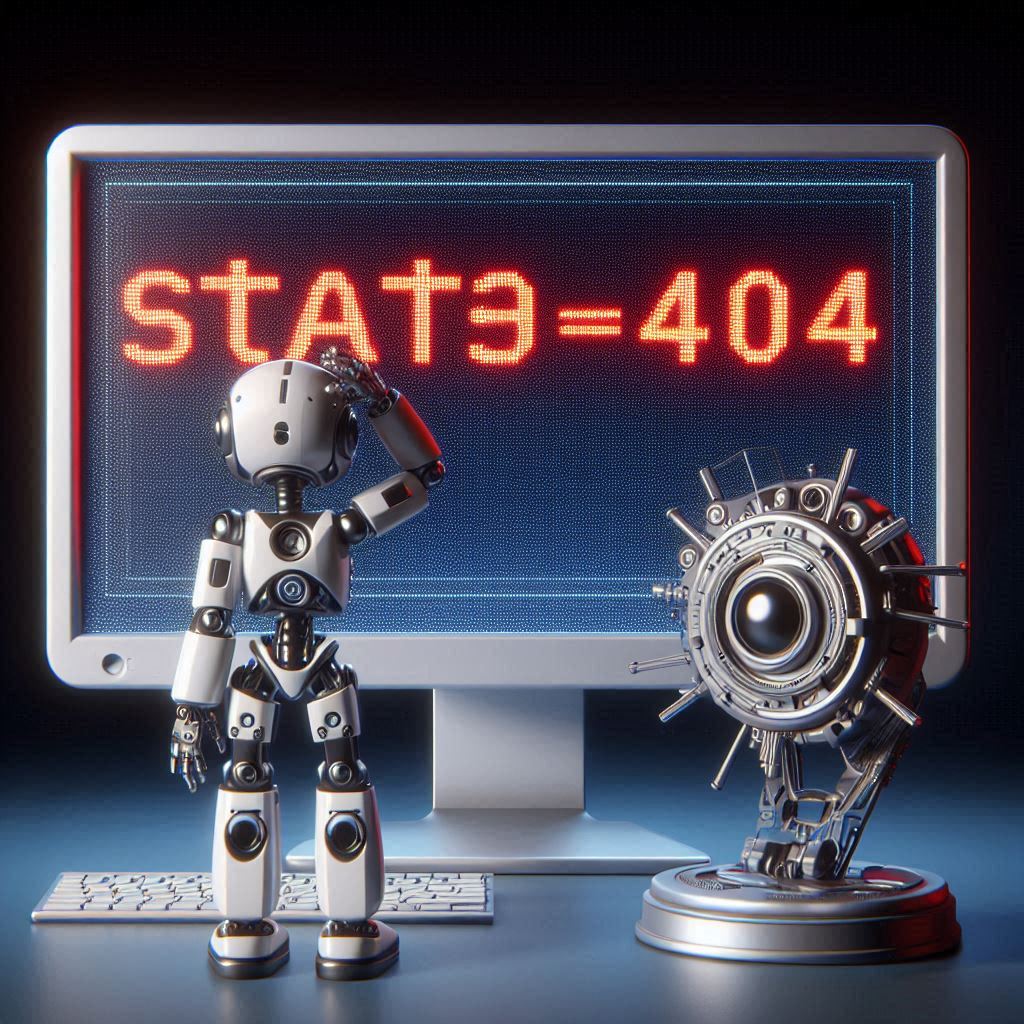Resolving Spring Boot 404 Errors: Package Structure and Component Scanning
When developing a Spring Boot application, encountering a “404 Not Found” error can be frustrating, especially when you believe your endpoints should be accessible. One common cause of this issue is related to the package structure of your application. In this post, we will explore how to ensure your controllers are properly scanned by Spring and how to resolve potential package-related issues.
Understanding Spring’s Package Scanning
Spring Boot automatically scans for components, including controllers, within the package where your main application class resides and its sub-packages. For example, if your application is defined in the following package:
com.organization_name.webservices.applicationSpring will automatically load controllers located in:
com.organization_name.webservices.application.controllersHowever, it will not scan packages that are outside this hierarchy, such as:
com.organization_name.webservices.controllersIf your controllers are located in a different package, Spring won’t be able to find them, leading to a “404 Not Found” error when you try to access your endpoints.
Solutions to Resolve Package Scanning Issues
1. Move Your Controllers
The simplest solution is to move your controller classes into the same package or a sub-package of your main application class. For example, you could structure your packages like this:
com.organization_name.webservices.application
└── controllers
└── GreetingController.java2. Use @ComponentScan
If moving your controllers is not feasible, you can explicitly tell Spring where to look for components by using the @ComponentScan annotation in your main application class. Here’s how you can do it:
import org.springframework.boot.SpringApplication;
import org.springframework.boot.autoconfigure.SpringBootApplication;
import org.springframework.context.annotation.ComponentScan;
@SpringBootApplication
@ComponentScan(basePackages = {"com.organization_name.webservices.application", "com.organization_name.webservices.controllers"})
public class Application {
public static void main(String[] args) {
SpringApplication.run(Application.class, args);
}
}In this example, we specify multiple packages for Spring to scan, ensuring that it can find all the necessary components, including your controllers.
3. Verify Your Controller Mapping
After ensuring your controllers are in the correct package or that you have set up @ComponentScan, double-check your controller mappings. For instance:
import org.springframework.web.bind.annotation.GetMapping;
import org.springframework.web.bind.annotation.RestController;
@RestController
public class GreetingController {
@GetMapping("/greeting")
public String greeting() {
return "Hello, World!";
}
}With the correct package structure or component scanning in place, you should see logs indicating that your endpoint is mapped correctly:
Mapped "{[/greeting]}" onto public java.lang.String com.organization_name.webservices.controllers.GreetingController.greeting()Conclusion
By ensuring that your Spring Boot application’s package structure is correctly set up or by utilizing @ComponentScan, you can effectively resolve “404 Not Found” errors related to package scanning. This will allow your application to recognize and map your controllers properly, ensuring that your endpoints are accessible.
If you continue to experience issues, consider checking your application’s logs for additional clues or reviewing the Spring documentation for more detailed guidance. Happy coding!