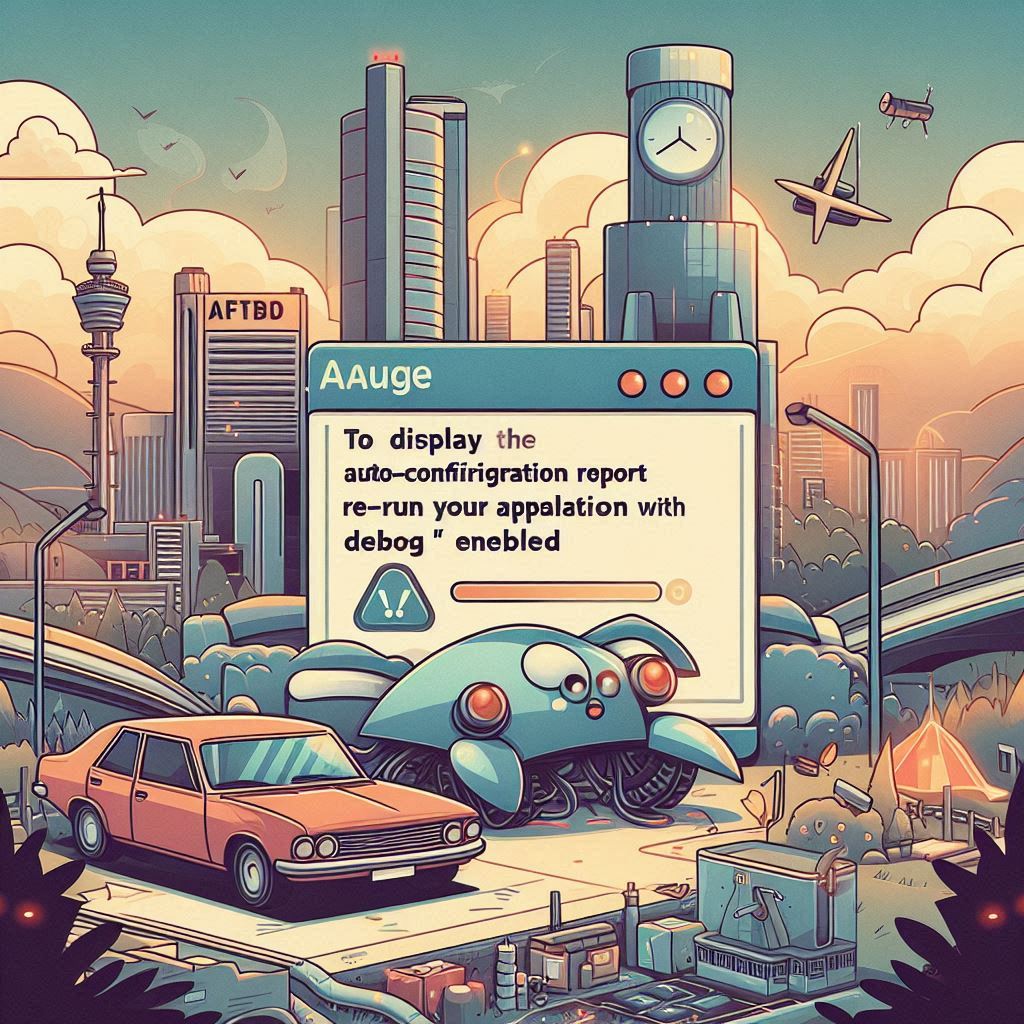It looks like you encountered an error while starting your Spring ApplicationContext, and you solved it by adding a specific Hibernate dependency. Including the correct dependency can often resolve issues related to missing or incorrect library versions.
Resolving Spring ApplicationContext Startup Error
Problem
When attempting to start my Spring application, I encountered the following error:
Error starting ApplicationContext. To display the auto-configuration report re-run your application with 'debug' enabled.Solution
After investigating the issue, I discovered that the problem was related to Hibernate dependencies. Adding the correct version of the Hibernate core library resolved the issue.
Steps to Resolve
- Open
pom.xml: Navigate to your Maven project’spom.xmlfile. - Add the Hibernate Core Dependency: Include the following dependency in the
<dependencies>section:
<dependency>
<groupId>org.hibernate</groupId>
<artifactId>hibernate-core</artifactId>
<version>5.0.7.Final</version>
</dependency>
- Save and Rebuild: Save the
pom.xmlfile and rebuild your project.
Explanation
The error was caused by the absence or mismatch of the Hibernate core library required by the Spring application. By specifying the correct version of hibernate-core (in this case, 5.0.7.Final), the necessary classes and resources were made available, allowing the ApplicationContext to start successfully.
Additional Tips
- Enable Debugging: If you encounter similar issues, run your application with debugging enabled to get more detailed error messages:
./mvnw spring-boot:run -Dspring-boot.run.arguments=--debug- Check Dependency Versions: Ensure all dependencies in your
pom.xmlare compatible with each other to avoid conflicts.
By following these steps, you should be able to resolve issues related to starting the Spring ApplicationContext.