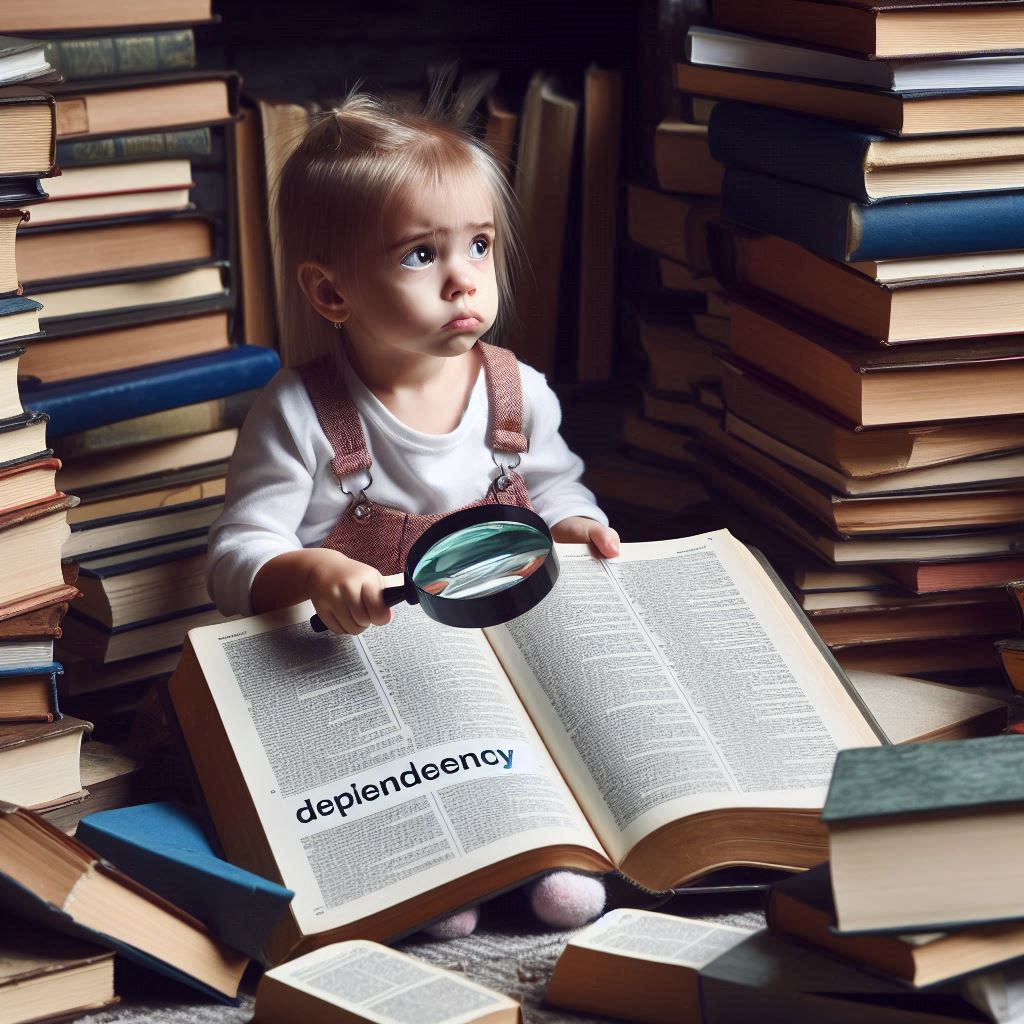Understanding Dependencies in Software Development
In software development, the term “dependency” refers to a scenario where a piece of software relies on another piece of software to function correctly. Dependencies are common in complex projects, and managing them is crucial for the stability and efficiency of the software. This blog post will delve into what dependencies are, why they are important, and how to manage them effectively.
What is a Dependency in Programming?
A dependency is a relationship between two software components where one component, the dependent, relies on another, the dependency, to provide some functionality. For example, if you are building a web application using a JavaScript framework like React, React is a dependency for your application. Without it, your application cannot function as intended.
Importance of Software Dependencies
Dependencies are vital because they allow developers to leverage existing solutions rather than reinventing the wheel. By using established libraries, frameworks, and tools, developers can:
- Save Time: Utilize pre-built functionality instead of building everything from scratch.
- Improve Quality: Benefit from the collective experience and expertise of the community maintaining the dependency.
- Enhance Maintainability: Keep codebases clean and modular by separating concerns.
Best Practices for Managing Dependencies
While dependencies are beneficial, they also introduce challenges, especially when it comes to maintaining and updating them. Here are some best practices for managing dependencies:
- Use a Package Manager: Tools like npm (for JavaScript), Maven (for Java), and pip (for Python) help manage dependencies efficiently by handling installation, versioning, and updates.
- Keep Dependencies Updated: Regularly update dependencies to benefit from the latest features, bug fixes, and security patches. However, be cautious of breaking changes that may occur with major version updates.
- Audit Dependencies: Regularly audit your dependencies for known vulnerabilities. Tools like npm audit and Snyk can help automate this process.
- Avoid Over-Reliance: While dependencies are useful, over-relying on them can lead to “dependency hell.” Strive for a balance and consider the necessity of each dependency.
- Document Dependencies: Maintain clear documentation of all dependencies used in your project, including their versions and purposes.
Maven Dependency Example
If you are working on a Java project, Maven is a powerful tool for managing dependencies. Here’s a simple example of how to add a dependency in Maven:
<project>
<modelVersion>4.0.0</modelVersion>
<groupId>com.example</groupId>
<artifactId>my-app</artifactId>
<version>1.0-SNAPSHOT</version>
<dependencies>
<dependency>
<groupId>org.springframework</groupId>
<artifactId>spring-core</artifactId>
<version>5.3.9</version>
</dependency>
</dependencies>
</project>In this example, the spring-core library from the Spring Framework is added as a dependency. Maven will handle downloading the library and making it available in your project.
Using npm for Dependency Management
If you are working with JavaScript, npm is an excellent tool for managing dependencies. To add a dependency, you can use the following command:
npm install reactThis command will add React as a dependency to your project and update your package.json file accordingly.
Conclusion
Understanding and managing dependencies is a fundamental aspect of software development. By leveraging dependencies wisely and following best practices for their management, you can build robust, maintainable, and scalable software applications. Keep your dependencies updated, audit them regularly, and document them clearly to ensure the longevity and security of your projects.